Slow smartphone? 5 tips to improve your phone's performance
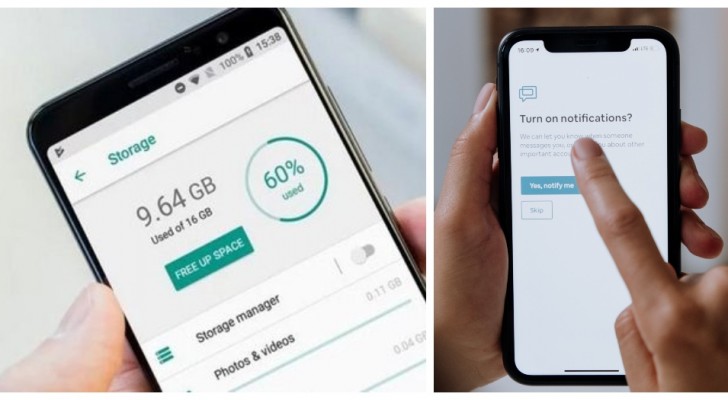
Our smartphones, over time, risks becoming slower and slower. You need to constantly take care of the phone if you don't want its performance to drop off. Restarting it once a week, updating applications, occasionally clearing the cache or deleting apps that take up too much memory, may not be enough.
There are, however, some tips that will help you to enhance the performance of your smartphone and keep it in an as-new condition.
Restart your smartphone

One of the simplest tips to improve smartphone performance is to restart it at least three times a week. RAM (Random Access Memory) fills up over time as the phone is used. The easiest way to empty RAM, and start using your phone again optimally, is to restart your phone several times a week. This action can be simplified by setting it to restart automatically, at programmed times.
Turn off the display
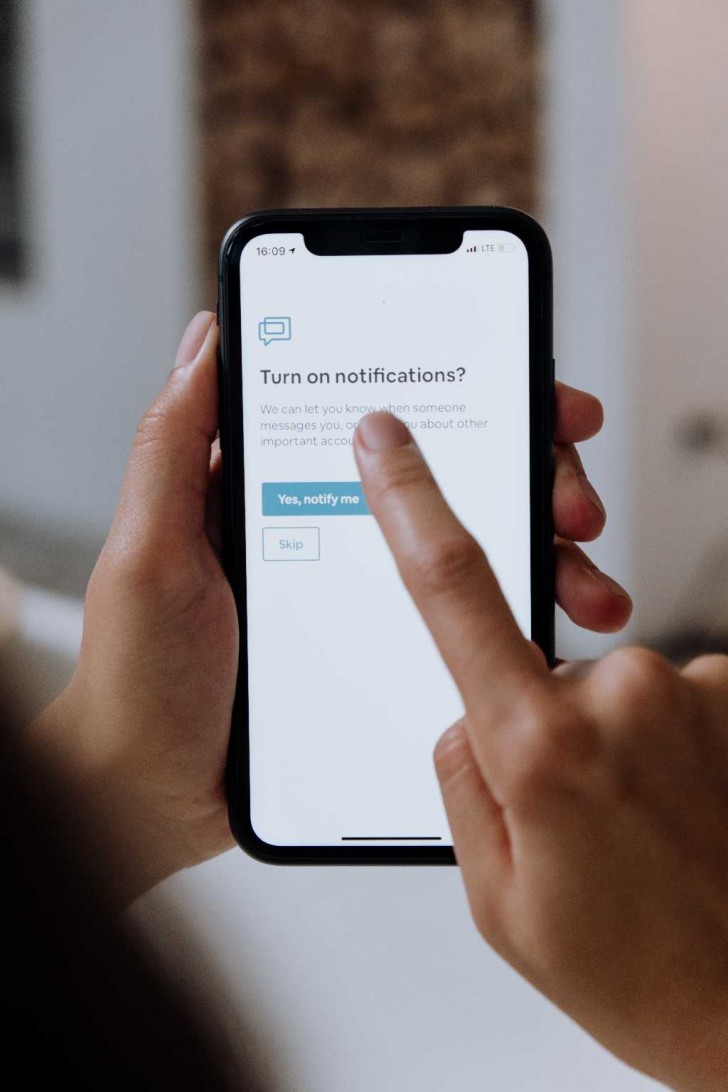
The ambient display is a change introduced by Android. This feature turns on the display without it being touched. This function causes the display to light up when the phone is picked up or when a message arrives. While it is very useful, it drains your phone's battery faster than any other app. In the long run, the smartphone could be affected. Just go to settings to turn this function off.
Clean the memory more than once a day
When you use applications, even when closed, there may be some data residue that occupies the smartphone's memory. For this reason, it is advisable to clear the system memory every time you have the opportunity to do so. This will immediately increase the speed of your phone.
Avoid updating too often or too seldom

When choosing to update applications, you should always be very careful. Downloading the latest version of an app doesn't always benefit the smartphone. It can happen, if you have an old phone, that the latest updates slows it down. Conversely, a phone without any updates can be used, but you will not have the latest features available.
Also, when you decide to download an app, to avoid too much memory being taken up, it is always better to opt for the light version (e.g. Facebook Lite instead of Facebook).
Update apps only via Wi-Fi
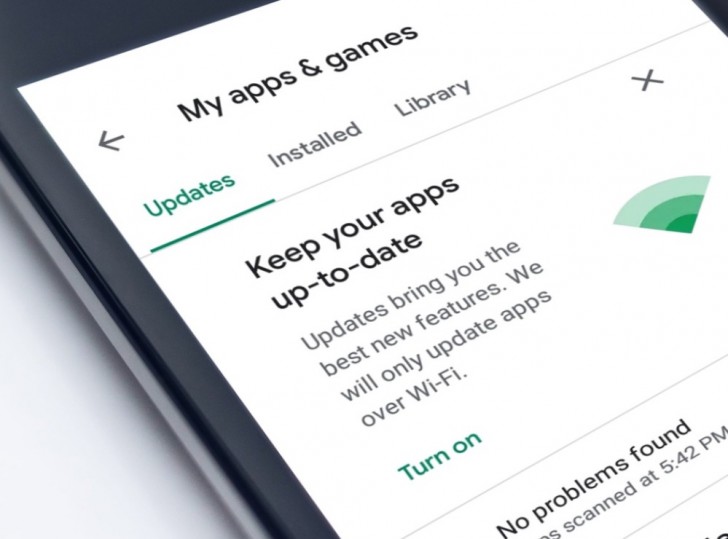
Application updates come out daily, but when you decide to update them, it is better not to use your mobile data, but to make sure you are connected to a Wi-Fi network. Apps are often large and consume data very quickly - this will only slow down your smartphone.
What methods do you use to speed up the performance of your smartphone?





